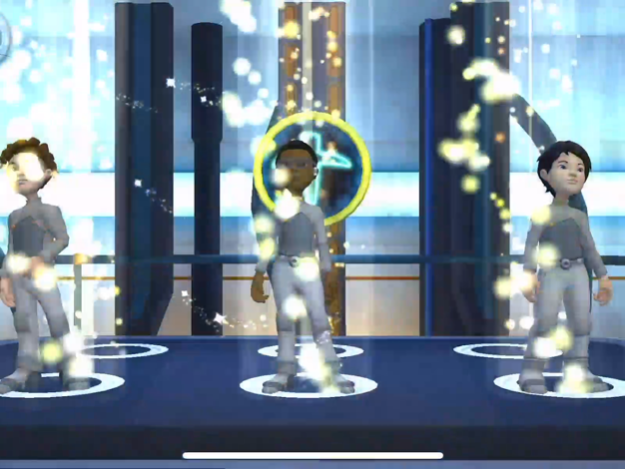Greatest Journey 2.0.1
Continue to app
Free Version
Publisher Description
Greatest Journey is a fun, exciting way for kids to explore the Bible and learn how to follow Jesus! The Scriptures come alive as players captain the Interstellar Starship Emmanuel on an adventurous trek back in time to witness and participate in 12 major Biblical events, from creation to Jesus' resurrection. After each mission is completed, players report their findings and observations to Admiral Sam, who helps them draw life applications from their exciting excursion.
Based on one of the largest children’s discipleship programs around the world, Greatest Journey is free to download and there are no in‑app purchases or advertisements. Download today and let your child embark on the Greatest Journey!
IMPORTANT: Users must be on iOS 11 or a more recent mobile operating system; for the most efficient download experience, please connect to WiFi before beginning. Please toggle-on sound switch on the side of the phone for audio.
Mar 26, 2024
Version 2.0.1
Bilingual support has been expanded!
About Greatest Journey
Greatest Journey is a free app for iOS published in the Action list of apps, part of Games & Entertainment.
The company that develops Greatest Journey is Samaritan's Purse. The latest version released by its developer is 2.0.1.
To install Greatest Journey on your iOS device, just click the green Continue To App button above to start the installation process. The app is listed on our website since 2024-03-26 and was downloaded 0 times. We have already checked if the download link is safe, however for your own protection we recommend that you scan the downloaded app with your antivirus. Your antivirus may detect the Greatest Journey as malware if the download link is broken.
How to install Greatest Journey on your iOS device:
- Click on the Continue To App button on our website. This will redirect you to the App Store.
- Once the Greatest Journey is shown in the iTunes listing of your iOS device, you can start its download and installation. Tap on the GET button to the right of the app to start downloading it.
- If you are not logged-in the iOS appstore app, you'll be prompted for your your Apple ID and/or password.
- After Greatest Journey is downloaded, you'll see an INSTALL button to the right. Tap on it to start the actual installation of the iOS app.
- Once installation is finished you can tap on the OPEN button to start it. Its icon will also be added to your device home screen.